- Home
- Finance

VAT Ready Finance & Accounting Solution
Highlight of ‘VAT in a Box’ solution is all the modules are predefined with the VAT taxation as per the Ministry of Finance norms. All the new mandate will also be updated in the system whenever the new legislation comes in place. So that both your input and output tax is automatically calculated and there is no need of manual intervention every month. VAT report also be taken as a report from the system. ‘VAT in a Box’ is an integrated solution, which means all the modules are interlinked and automatically gets updated. SAP Business One automatically calculates taxes, such as value-added tax for each line item on each transaction. With automated computation and reporting of tax processes, you can comply fully with the legal requirements of country where you do business.
All your financial in a single, scalable solution
All your accounting transactions effectively and comprehensively with ‘VAT in a Box’ powered by SAP Business One. You can use its chart of accounts templates as is or customize them to match your business requirements. Because the templates incorporate country-specific legal requirements, such as segmentation or specific numbering, you can comply more efficiently with local laws and regulations. Wherever you conduct business, the application supports you with multiple global financial reporting standards and currencies, availability in 27 languages, and localization for 42 countries. Transactions automatically trigger corresponding journal entries in real time. For example, a goods receipt posting automatically creates the necessary journal entry to adjust inventory levels and valuation and updates corresponding expense accounts. You can configure primary accounts, using rules and priority, so the right general ledger accounts are used in each transaction. For transactions that repeat from period to period, recurring postings and posting tem-plates simplify redundant tasks and eliminate the potential for errors. You can use journal vouchers to create multiple journal entries and then process these vouchers in batch mode, posting all entries simultaneously
Implement or adapt predefined chart of accounts templates Carry out accounting transactions such
as journal entries, vouchers and recurring postings Use Multiple currencies for accounts payable
and receivable Create balance sheet, profit & loss and other financial reports .
Define and manage budgets Handle payment terms, customer remainders and cash collections Manage direct
and indirect expenses and revenues for multiple cost centers, branches and business units Maintain
distribution rules for automated revenue and expense allocation
Manage incoming and outgoing payments with cash, Cheque, electronic bank transfer and credit cards
Process bank statement and perform automatic reconciliation of ledgers Clear multiple accounts
receivable and payable invoices automatically in batches Print Cheque balances and generate Cheque
payment reports.
Manage your cash flow and grow your business
‘VAT in a Box’ powered by SAP provides intuitive features and reports that help you run your business more profitably. You can optimize liquidity by accurately forecasting your cash flow and cash requirements and efficiently handle payment terms, customer reminders, and cash collections. In addition, you can track customers that have unpaid invoices and automatically generate reminder letters based on the length of delay, the payment terms, and the amount due. Because SAP Business One runs on the SAP HANA platform, robust functionality and in-memory computing power take cash-flow forecasting to the next level of performance by including sales orders, purchase orders, down payments, recurrent postings, and other critical, cash-related transactions in real-time calculations. Using multibank cost accounting, you can track departments, divisions, or various geographies separately to determine how much spending is being generated for various business purposes. You can manage direct and indirect expenses and revenues, such as ad-ministration, advertising, and financing costs that are spread across multiple business activities, by setting up distribution rules for automatic allocation of revenues and expenses.
Simplify management of business
Different business units of your company may have different reporting needs but may share users, business partners, customers, and other master data. Maintaining multiple systems or databases for different business units is inconvenient and may cause data inconsistency- Handle the key financial processes for different business units or branches
- Create and maintain separate documents such as invoices for separate business units
- Manage bank transactions with centralized payment capability
- Carry out legal and financial reporting for each business unit
Benefits
- Optimized business planning
- Simplified financial operations
- Full transparency of banking transactions
- Higher employee productivity
- Better-informed decision making

Why Choose us?
Focus on what is really important to your business. We will take care of the rest
We follow template based methodology. Its purpose is to help design SAP implementation in the most efficient manner possible. The goal is to effectively optimize time, people, quality and other resources, using a proven methodology to implementation. Our objective is to complete the deployment maximum 2 weeks. Phase of template based methodology focuses on tools and training, wrapped up in a five-phase process oriented road map for guiding implementation. The road map is composed of well-known consecutive phases
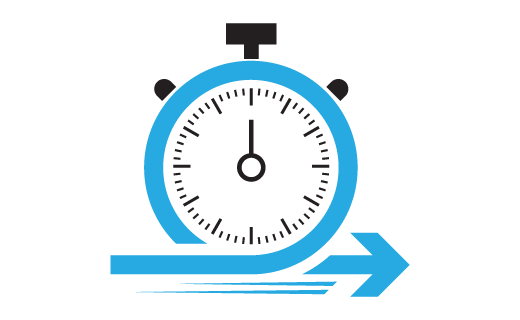
For us what matters is how we can nurture the relationships and grow along with you. It is not possible
to grow with you, if we can’t offer you world class support when you are in real need. We always
look for best available solution for the issue you have raised. We offer world class most professional
support along with specified SLA’s. Our technical certified team will help you in stipulated
time to overcome the issue. So that you can manage your business efficiently and effectively.
More details on SLA’s are mentioned in the support page.

Now you can create purchase orders in few steps and minutes, which can be sent directly to the vendor
with requests for purchase quotations. To ensure timely delivery of goods, you can create purchase
orders from sales orders. Purchase orders support multiple currencies and item categories, such
as materials or services along with ‘VAT’ taxation automatically added to the same. When a purchase
order item is entered, predefined price lists and discounts can be applied automatically. Shipping
and billing information can be entered, giving your vendor all the data necessary to process
your order. Taxes are automatically calculated and applied to reflect shipping location.
